What is the mode of communication of TCS ITP?
The mode of communication is via mail from TCS – iON and it will be delivering all the information through mail only.

Don’t worry, unlock all articles / blogs on PrepInsta by just simply logging in on our website
TCS ITP Menu
PREPINSTA PRIME
As TCS ITP is announced this year as the off-campus drive of TCS that will allow students to grab ninja or digital profile offer. This page is all about How to Apply for TCS ITP 2024?
The page contains detailed information related to the application of TCS ITP and steps which will help you to apply for the same. It is very important to fill the form at utmost accuracy so that the minor errors in the application do not lead to the rejection of your application.
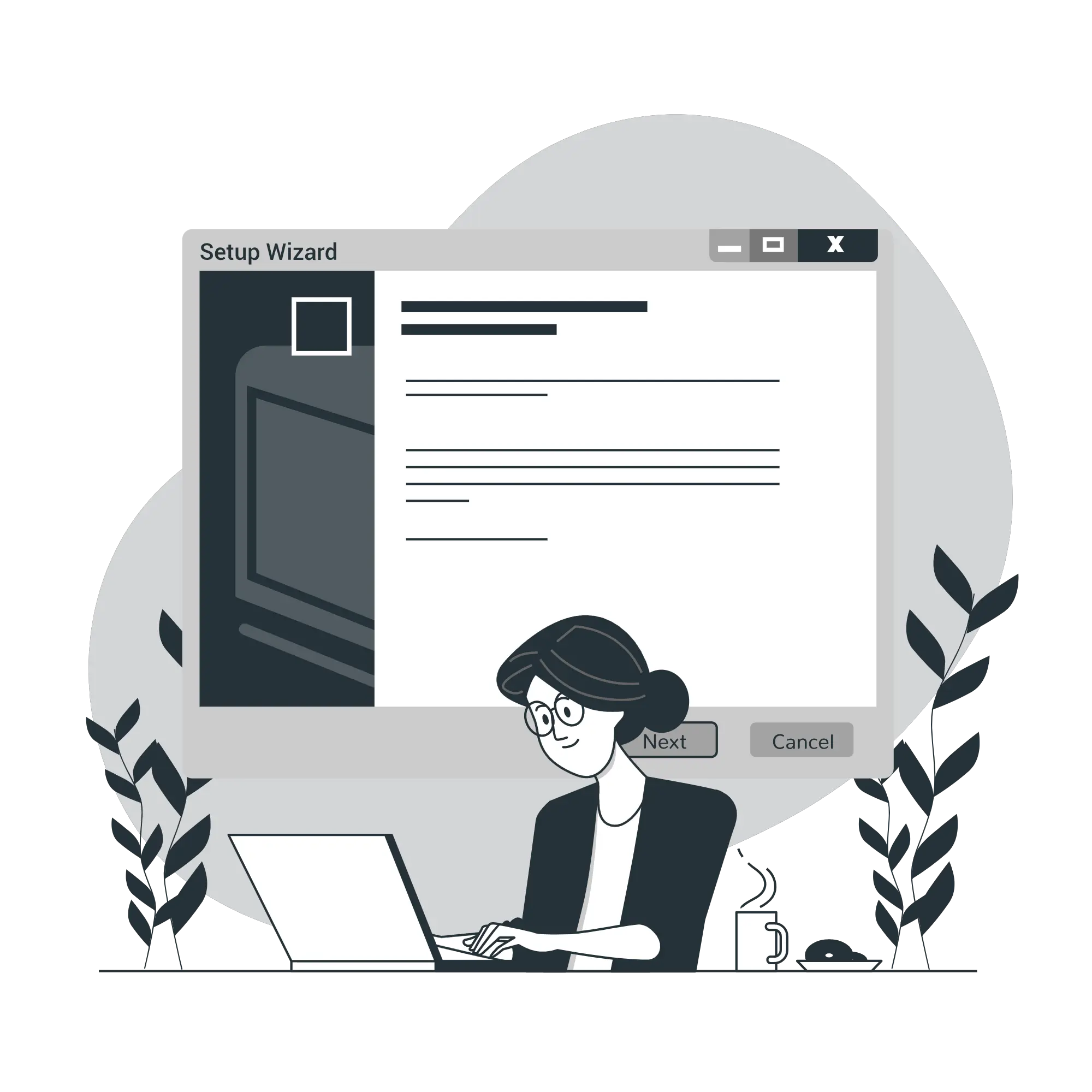
The table given below is a detailed Calendar for the organization and the planned process of TCS ITP (Integrated Test Pattern). We suggest you that when you are registering yourself for TCS ITP 2024 Hiring, open this page on another tab so that you can follow each step and the registration is completed smoothly.
| TCS ITP 2024 | Calendar Information |
|---|---|
| Registration Starts on | To be announced |
| Registration Ends on | To be announced |
| Test Date | To be announced |
| Interview Dates | To be announced Post Result |
Be very sure with each and every detail while registering yourself because every year many students are rejected due to mistakes in the registration form.
It is essential that you check the eligibility criteria before applying for the drive.
NOTE – Make sure you don’t include any unnecessary information when you are filling out the TCS ITP Application form, because even a tiny error could have a huge impact on the Hall Ticket. Even if you provide all of the essential information in the correct order, the System may not identify you and your Hall Ticket will not be issued.
If in case you are a new student then you must first register yourself and the proceed with the registration process. We have provided here step by step details to register one on TCS careers.
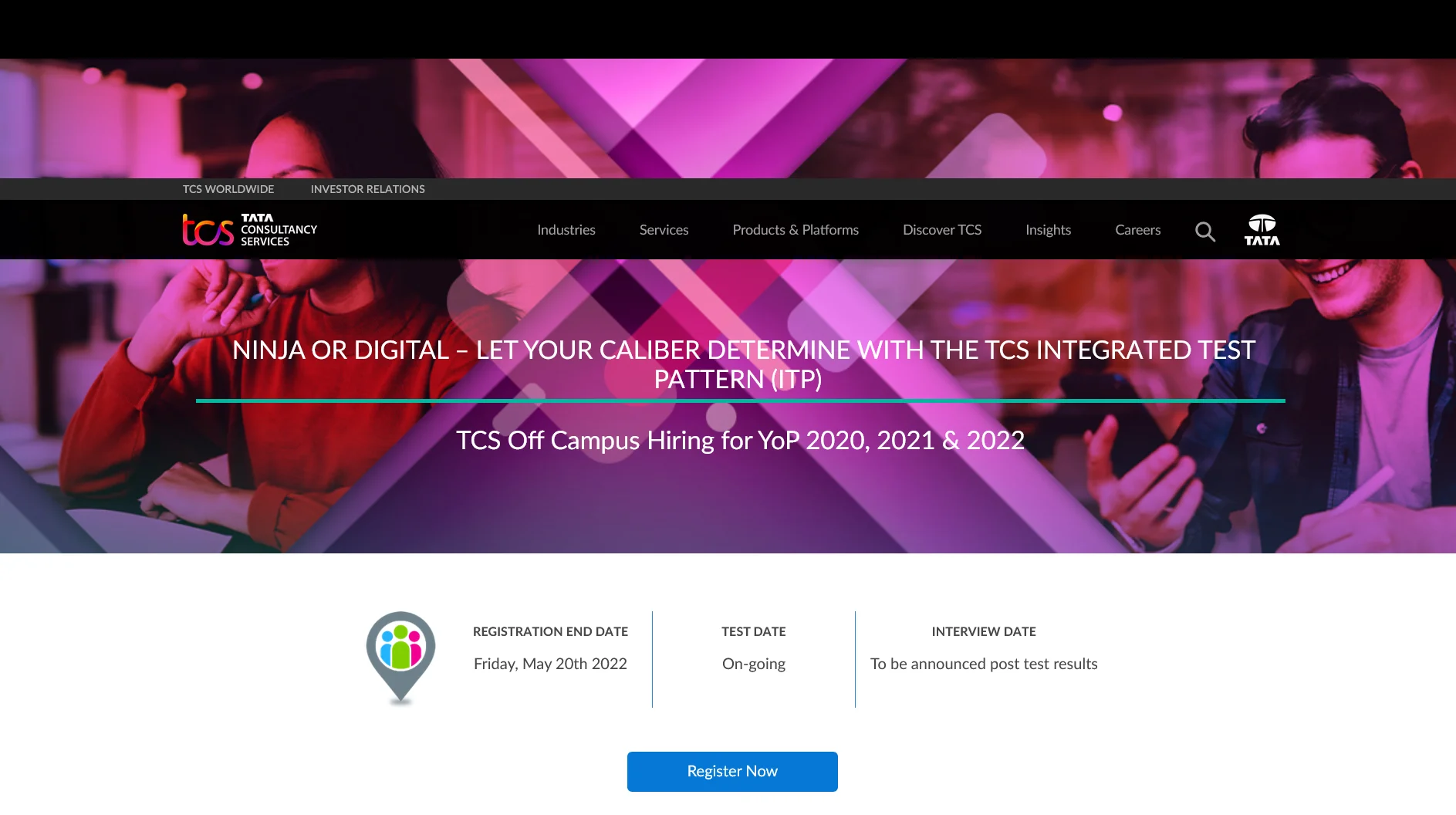
Step 1: Click on Register Now.

Step 2: You will be landed to TCS NextStep Page and then Click on Register Now.
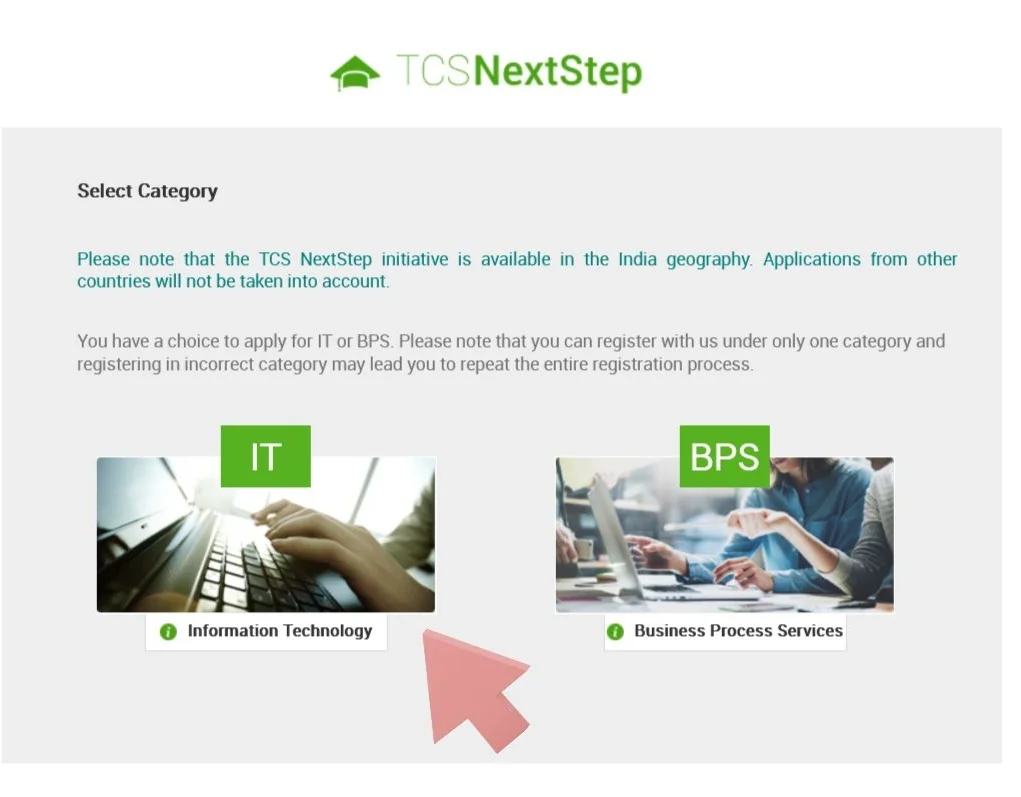
Step 3: Click on IT.
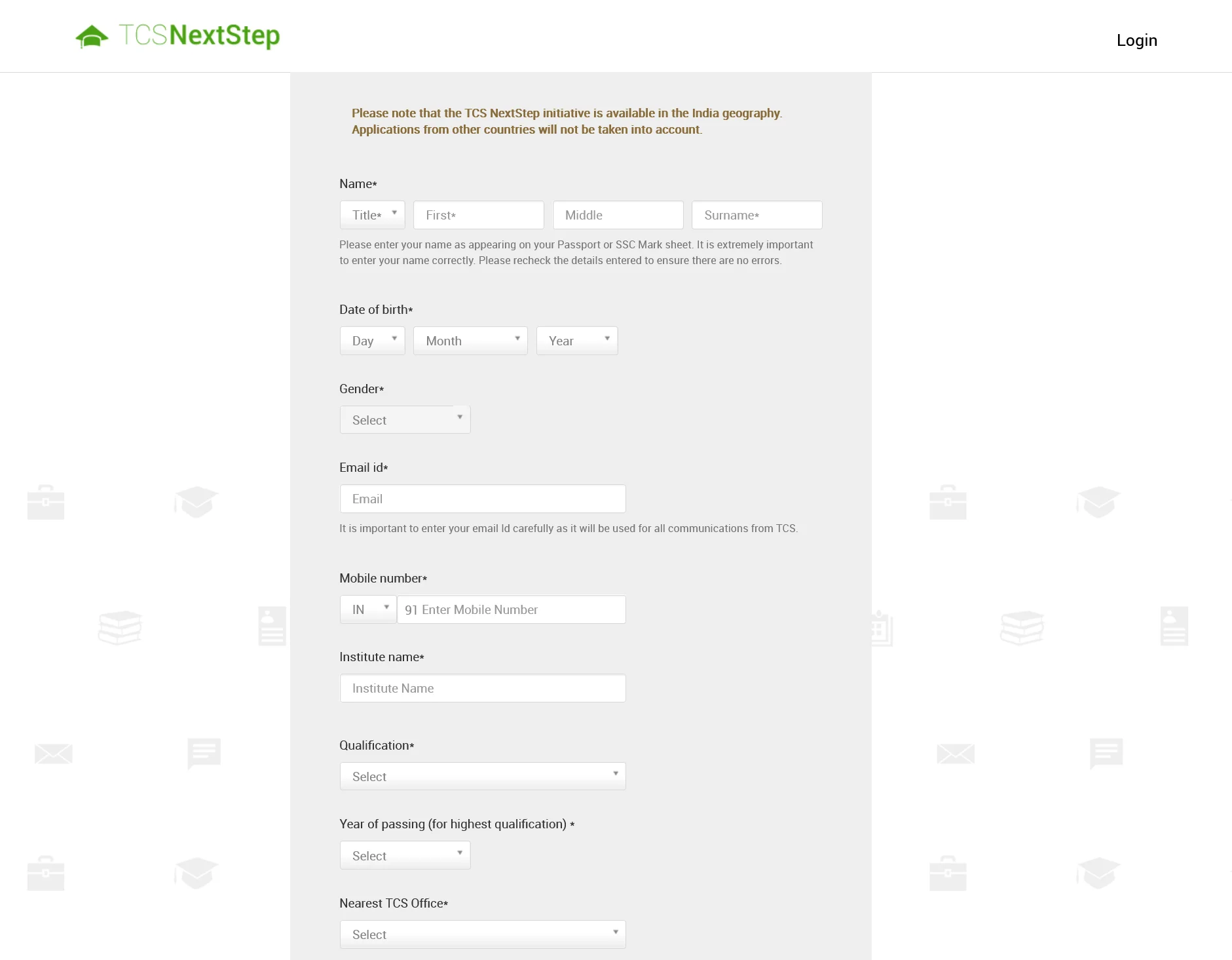
Step 4: Fill in all your personal details.
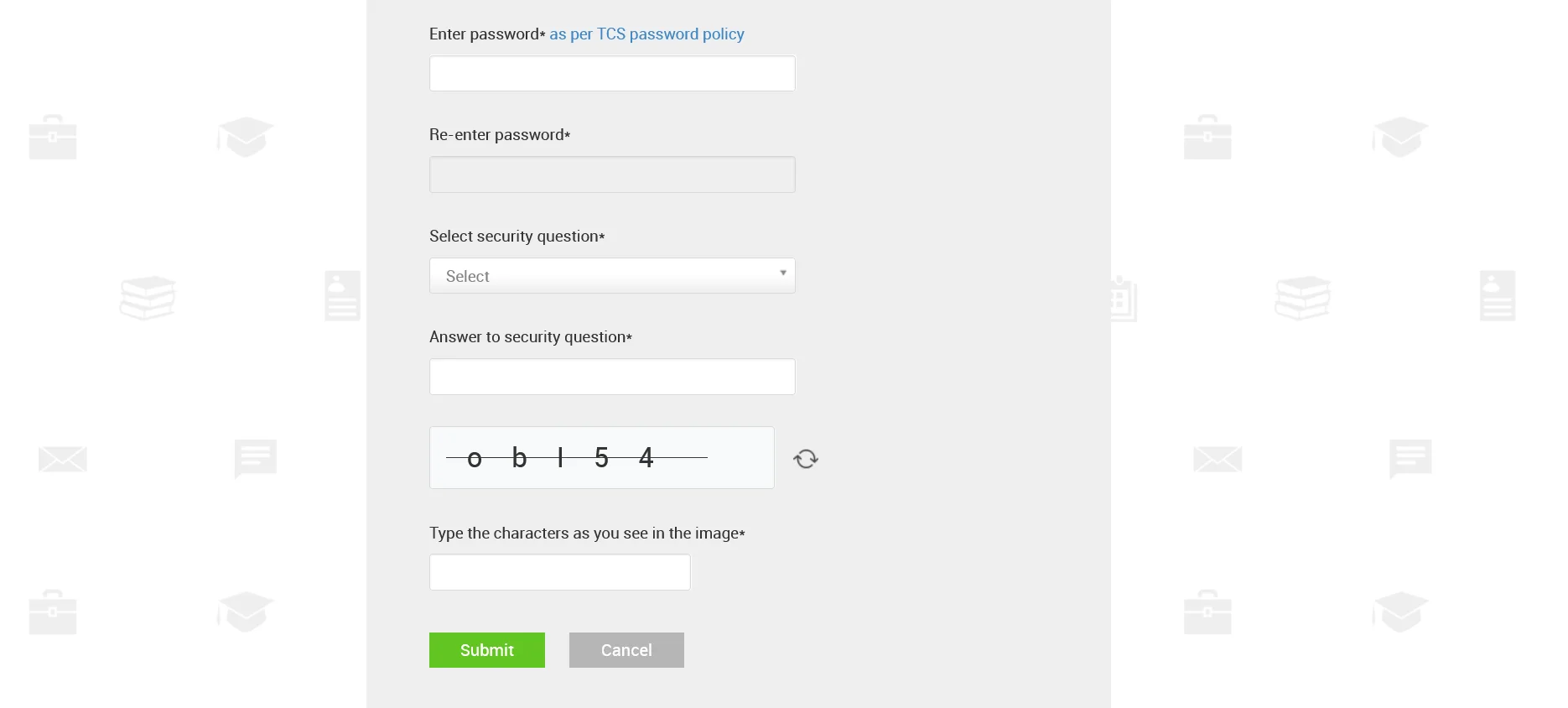
Step 5: Create a password and select a security question.
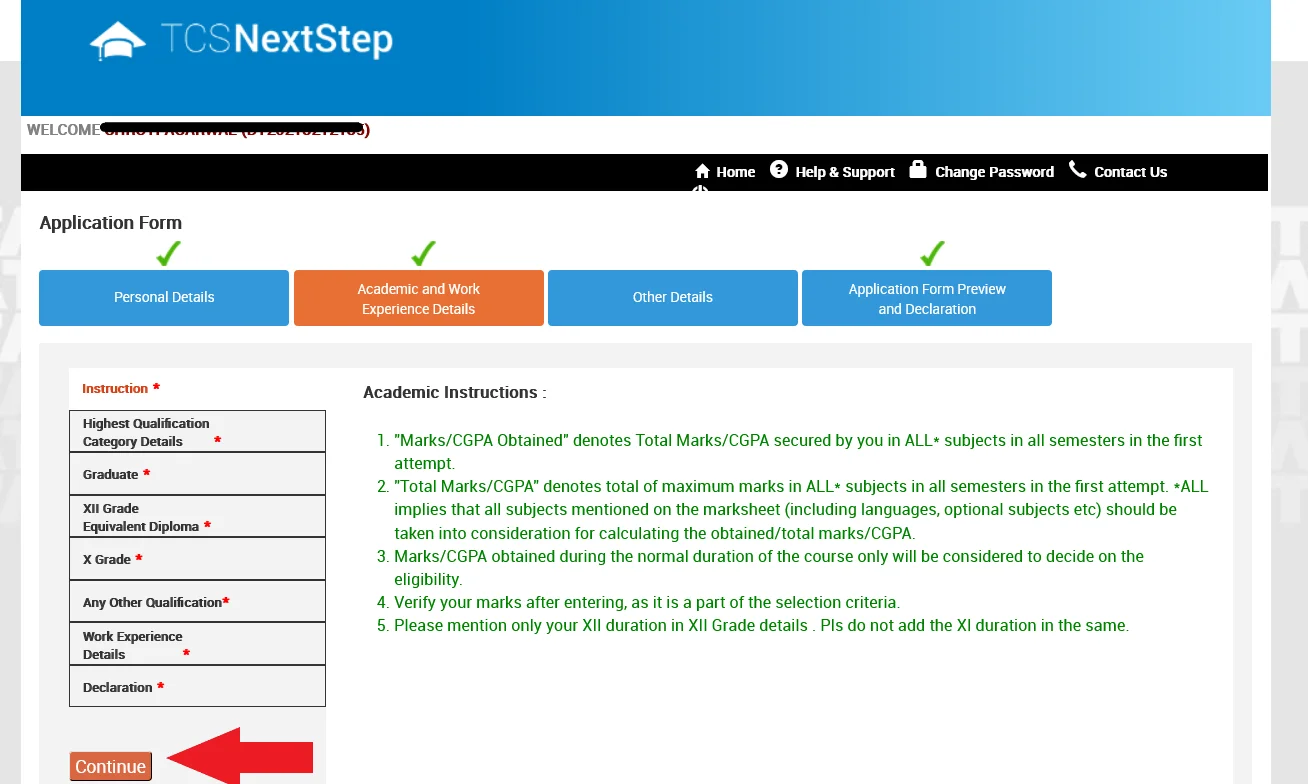
Step 6: Recheck your name, mail id and registered mobile number.
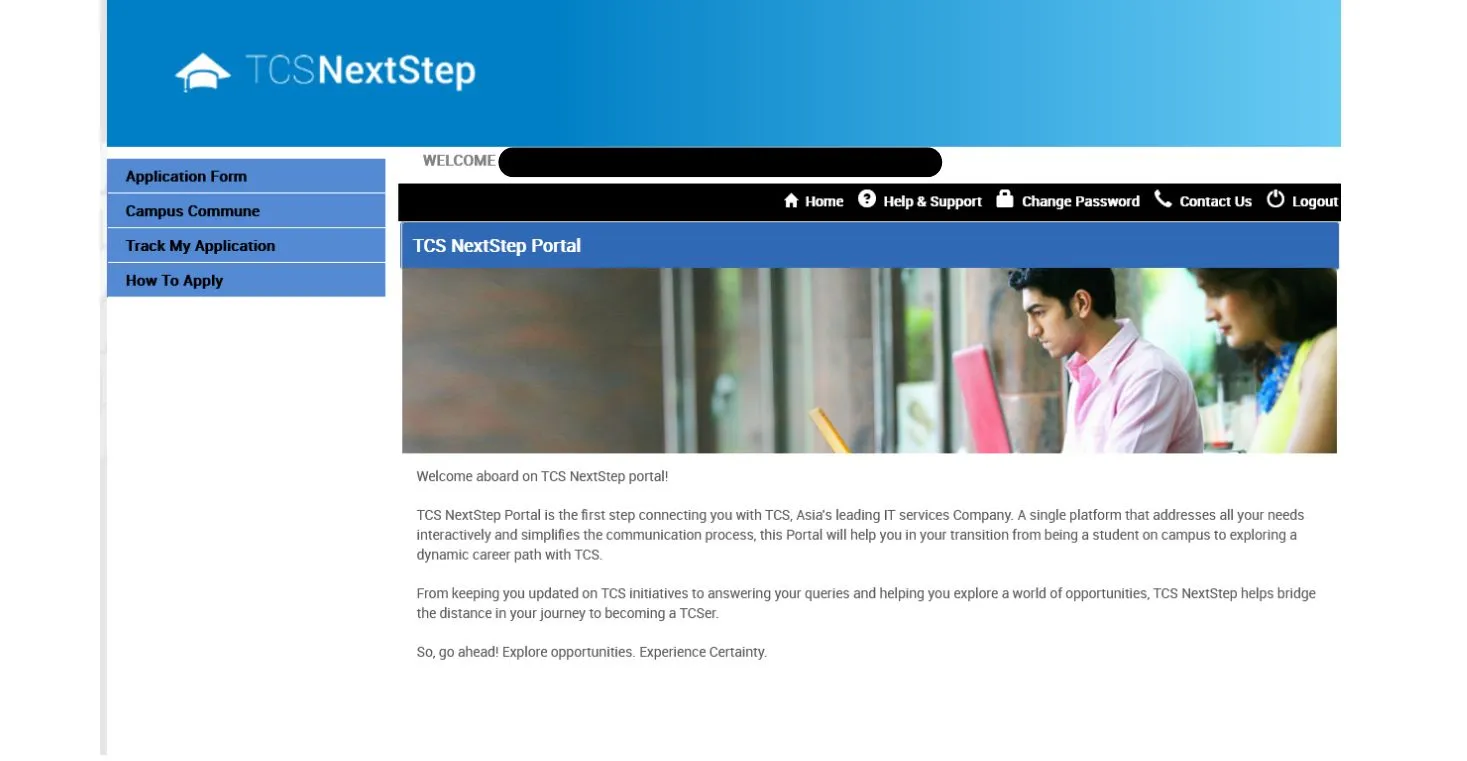
Step 1: Click on the Application Form.
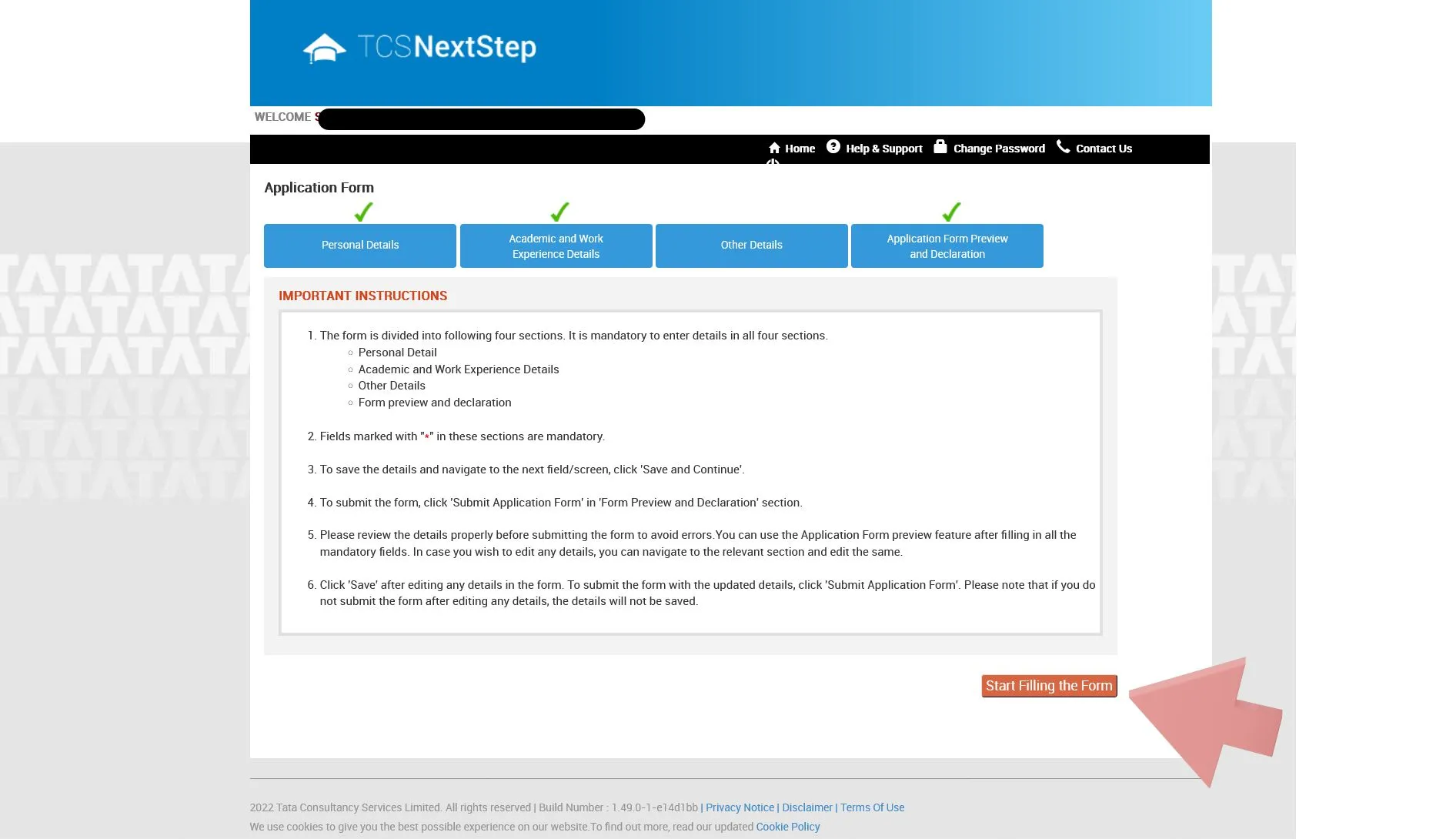
Step 2: Click on Start Filling Form Option.
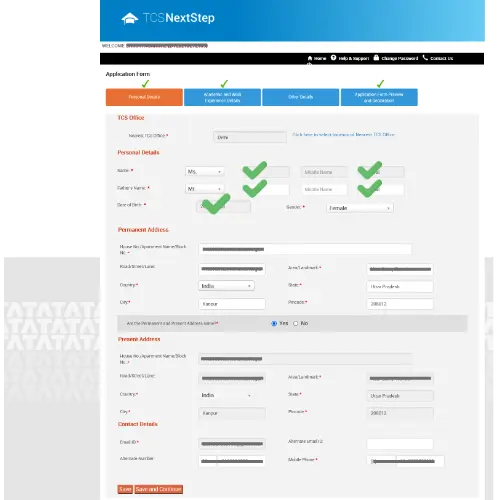
Step 3: fill in all your personal details and click on save and continue.
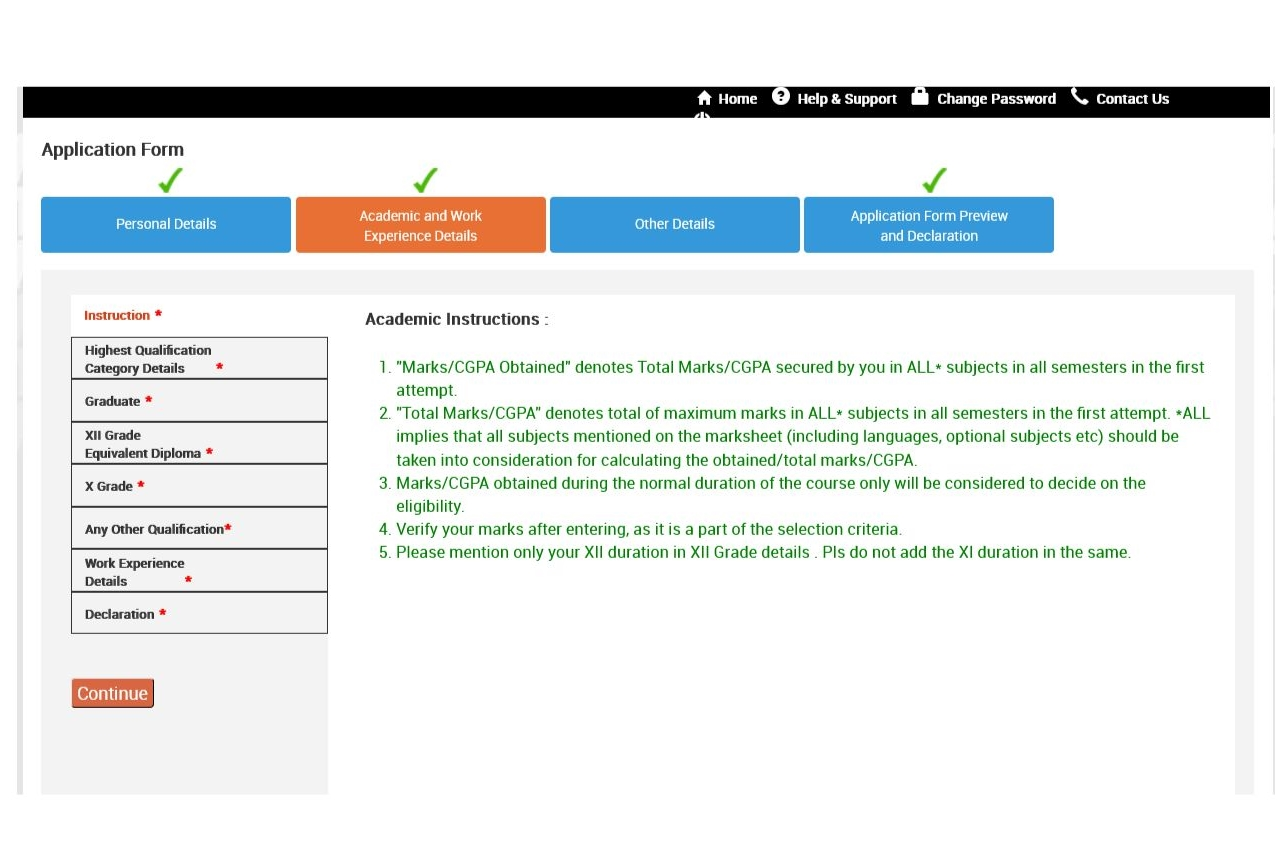
Step 4: A window will appear regarding the academic instructions, read it carefully and click on continue.
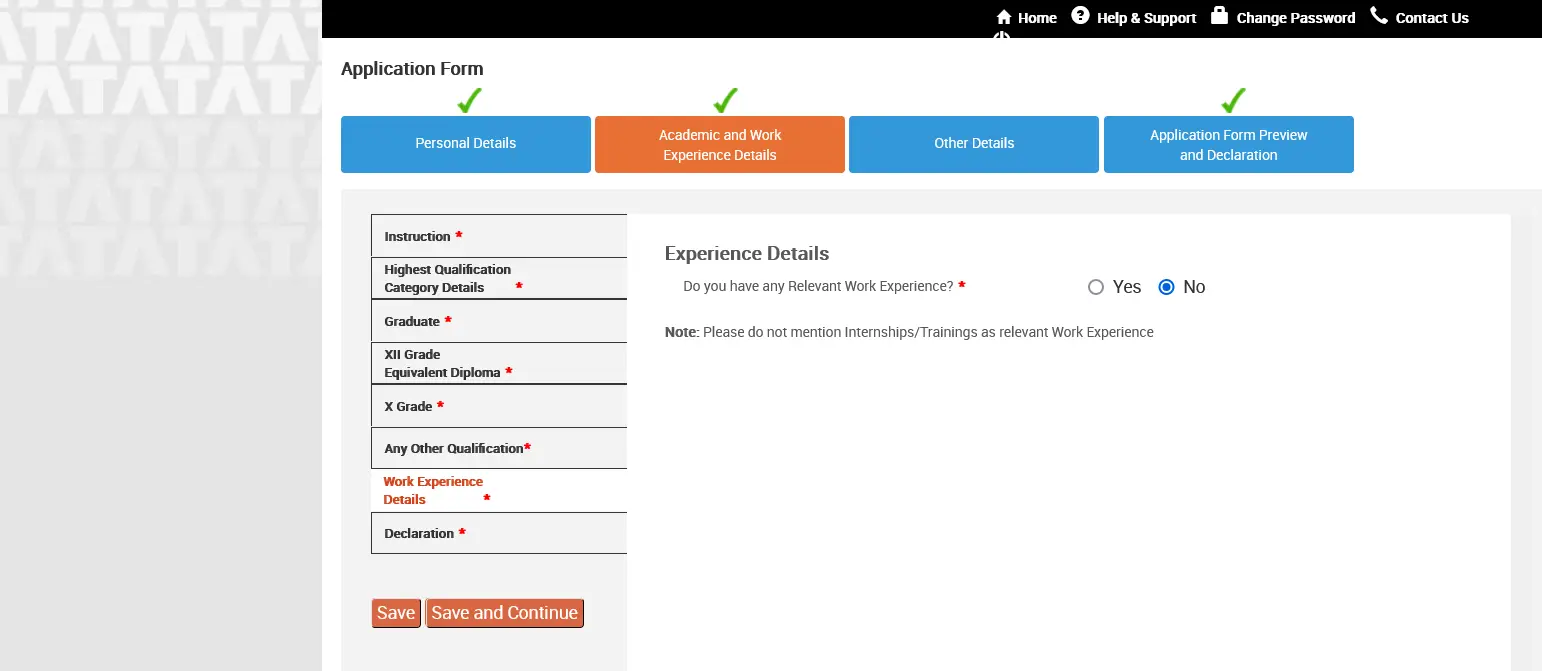
Step 5: Then fill in the highest qualification which you have completed or pursuing then click on continue.

Step 6: Then fill in the details related to your highest qualification which you have completed or are pursuing then click on save and continue.
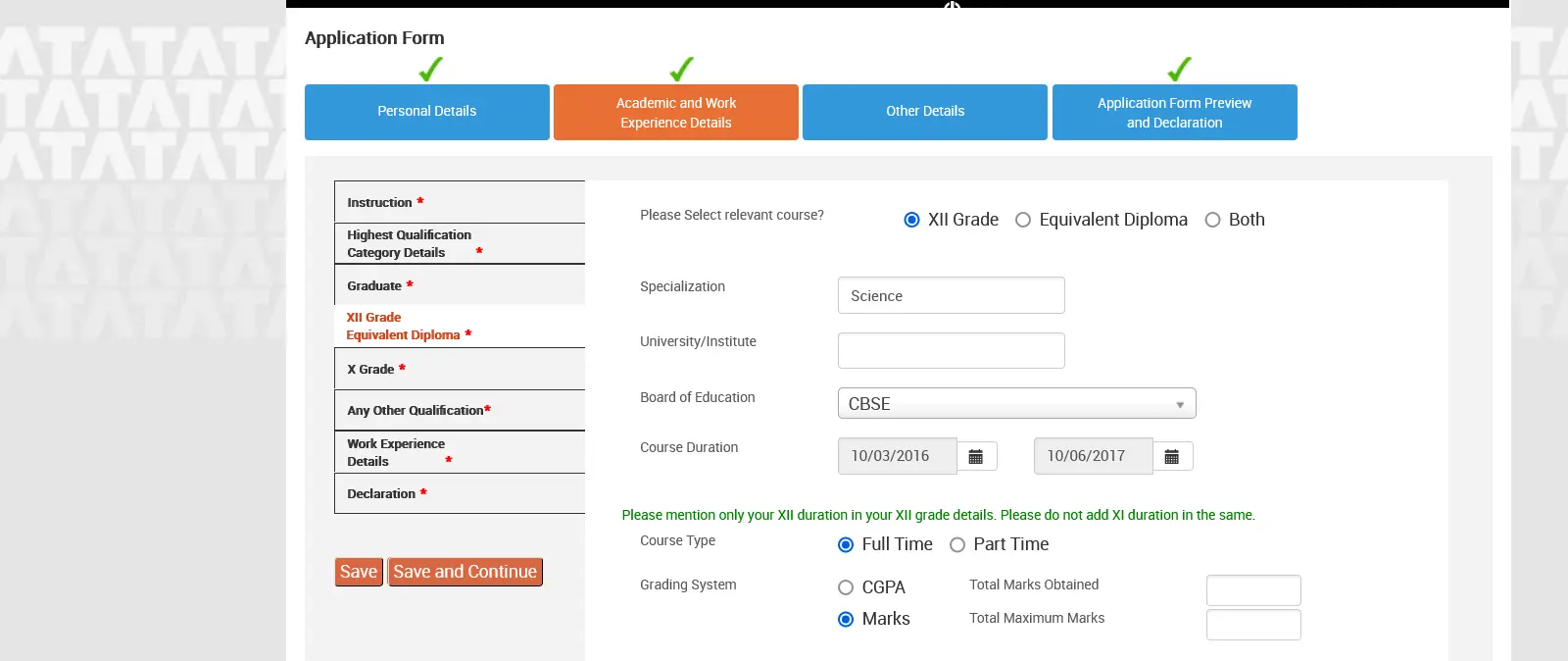
Step 7: Then fill in the details related your 12th grade qualification which you have completed then click on save and continue.
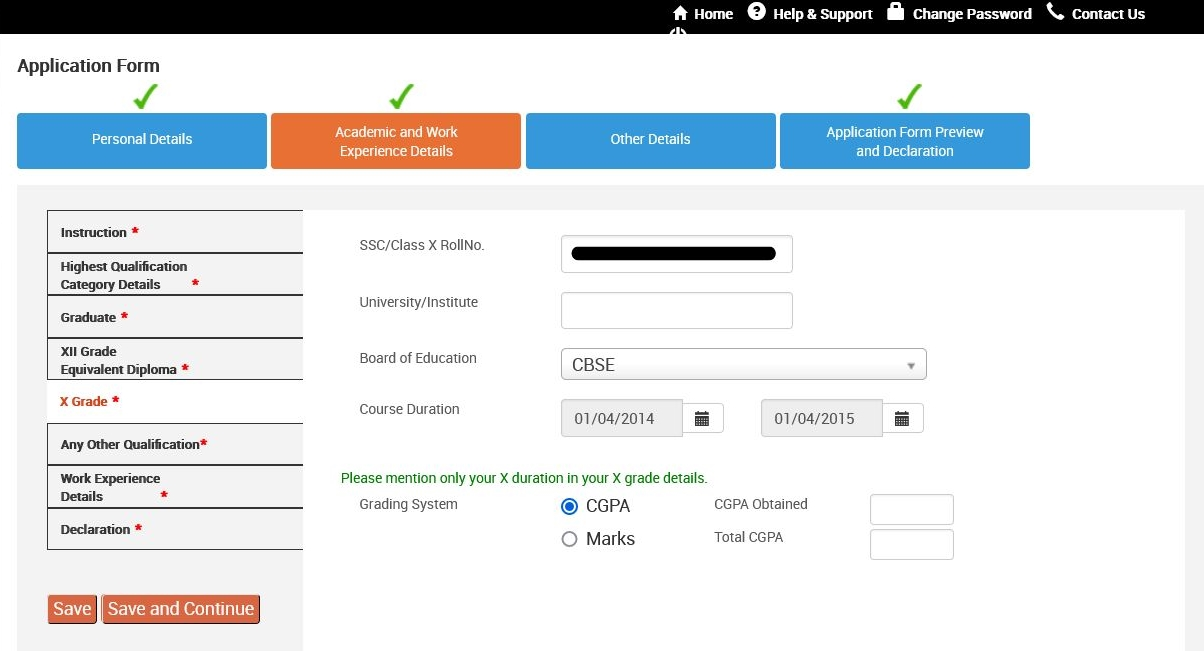
Step 8: Now fill the details related to your 10th grade qualification which you have completed then click on save and continue.
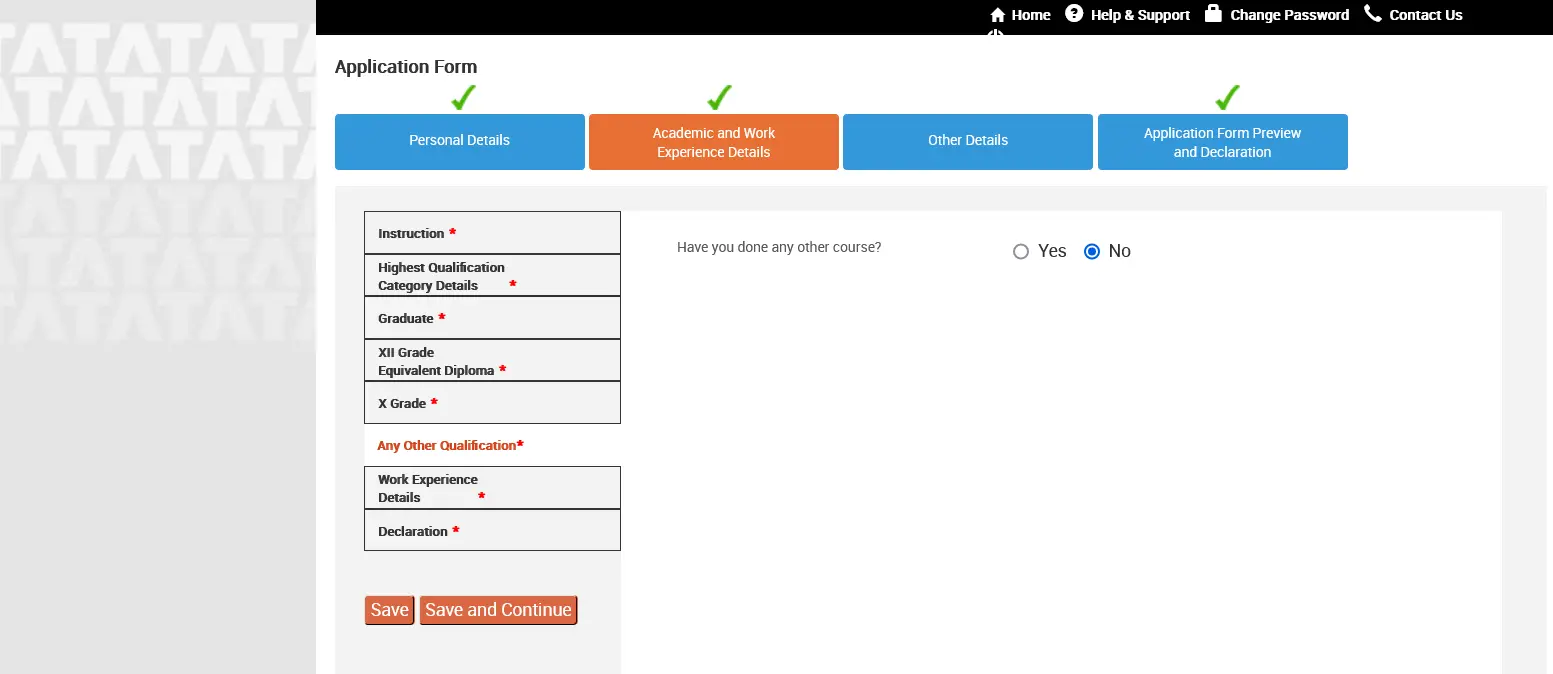
Step 9: Now fill the details of course you have done. In case you haven’t done any of them mark “NO” as an option and click on save and continue.
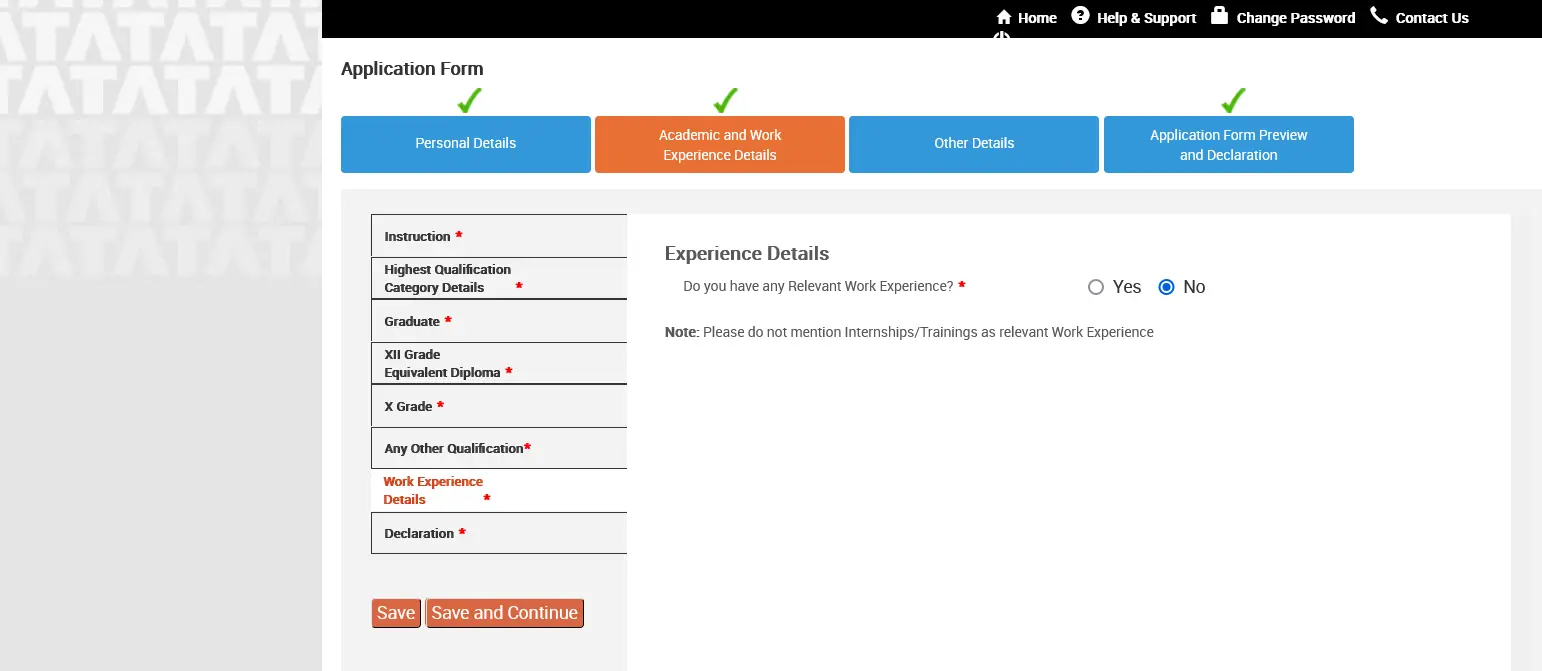
Step 10: Now fill the details of experience which you hold. In case you haven’t done any internship or training then mark “NO” as an option and click on save and continue.
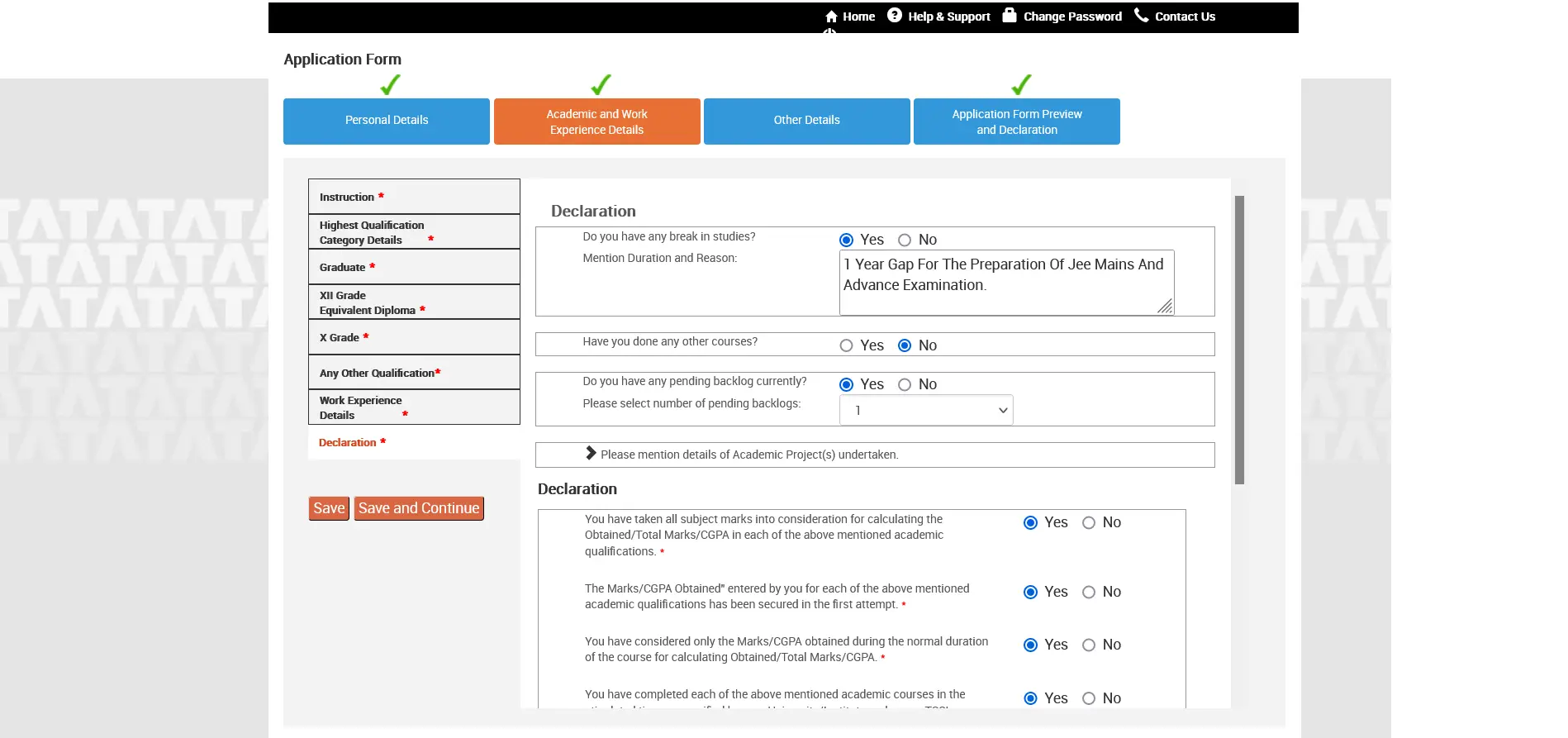
Step 11: Now fill the details of declaration after reading each point very carefully.
Click on Save and Continue.
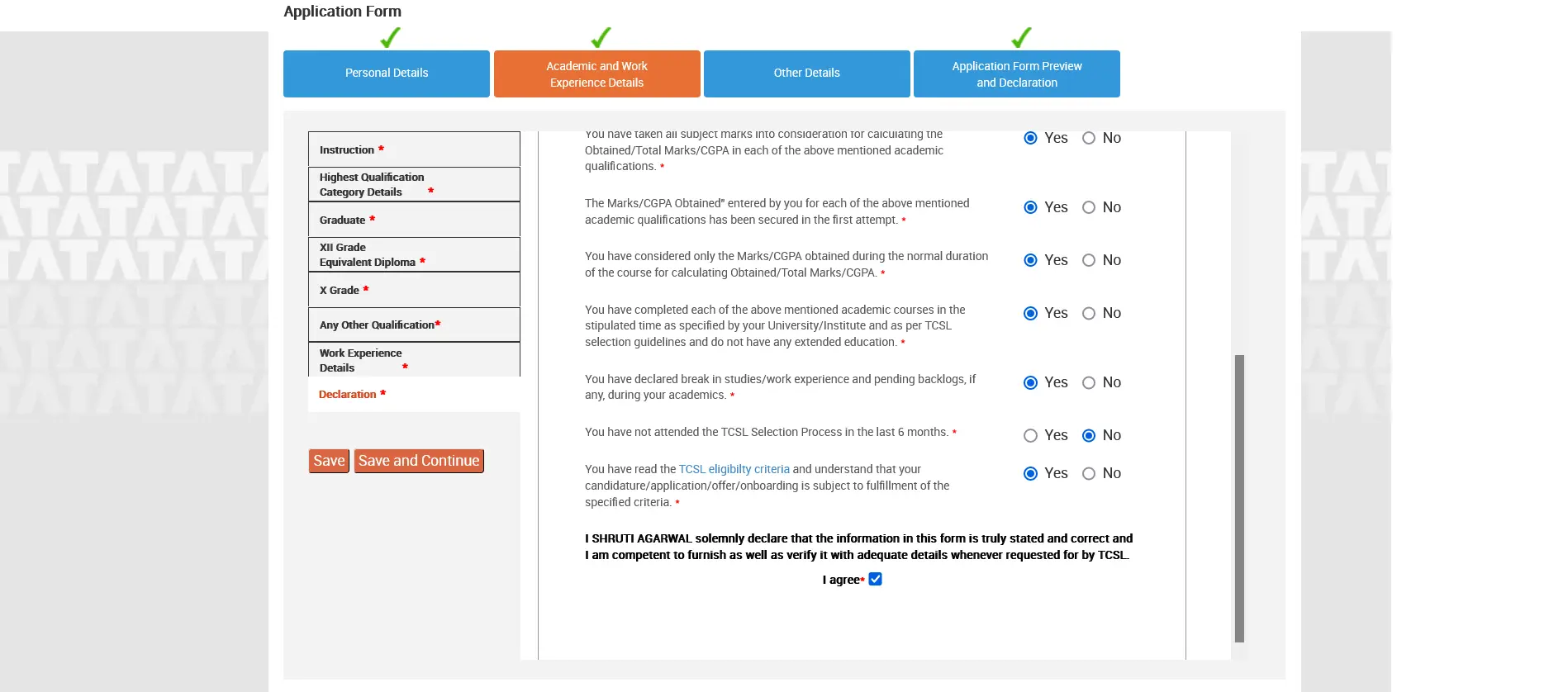
Step 12: There are many declaration points, fill in all of them after reading every point very carefully.
Click on Save and Continue.
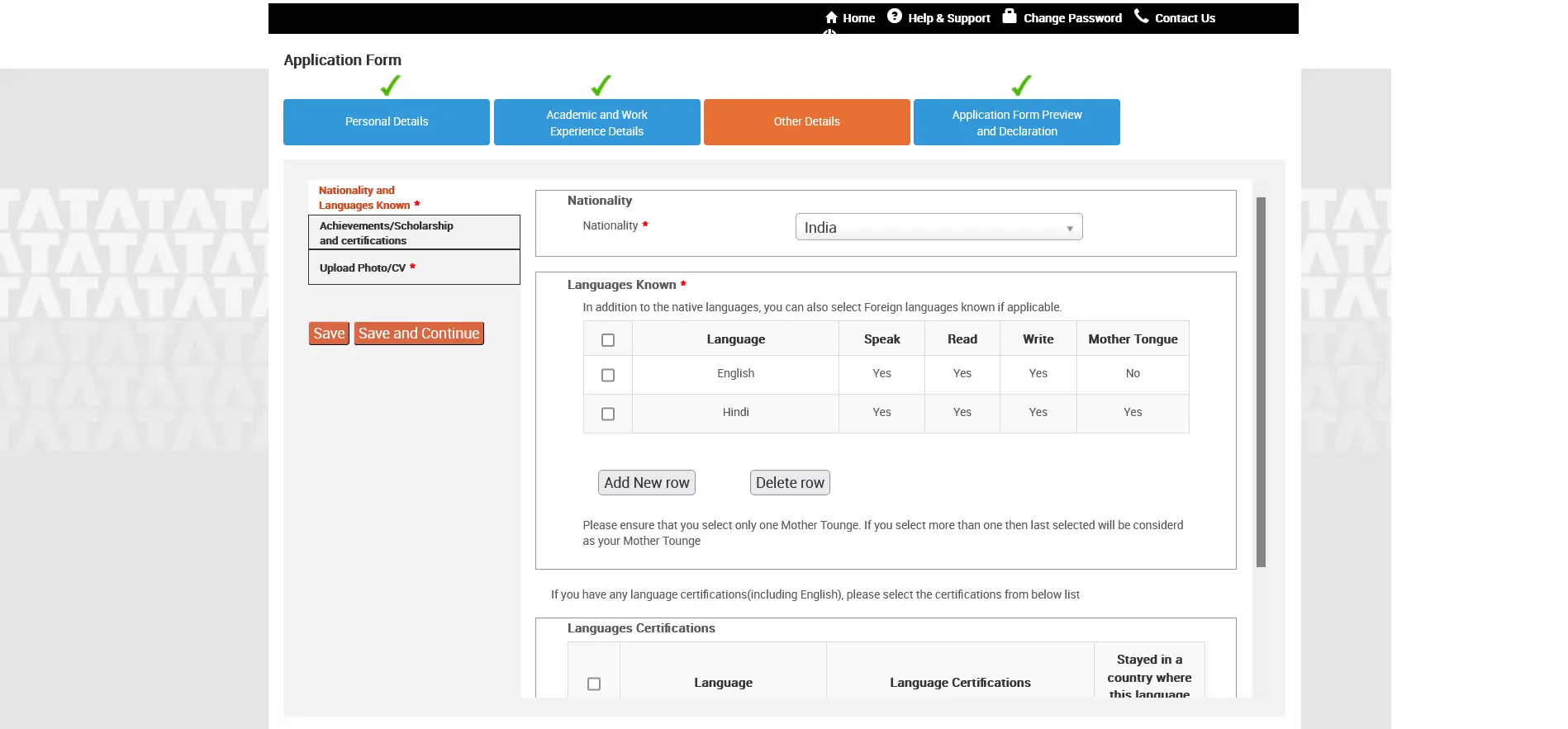
Step 13: Fill in the languages and programming languages in which you have proficiency.
Click on Save and Continue.
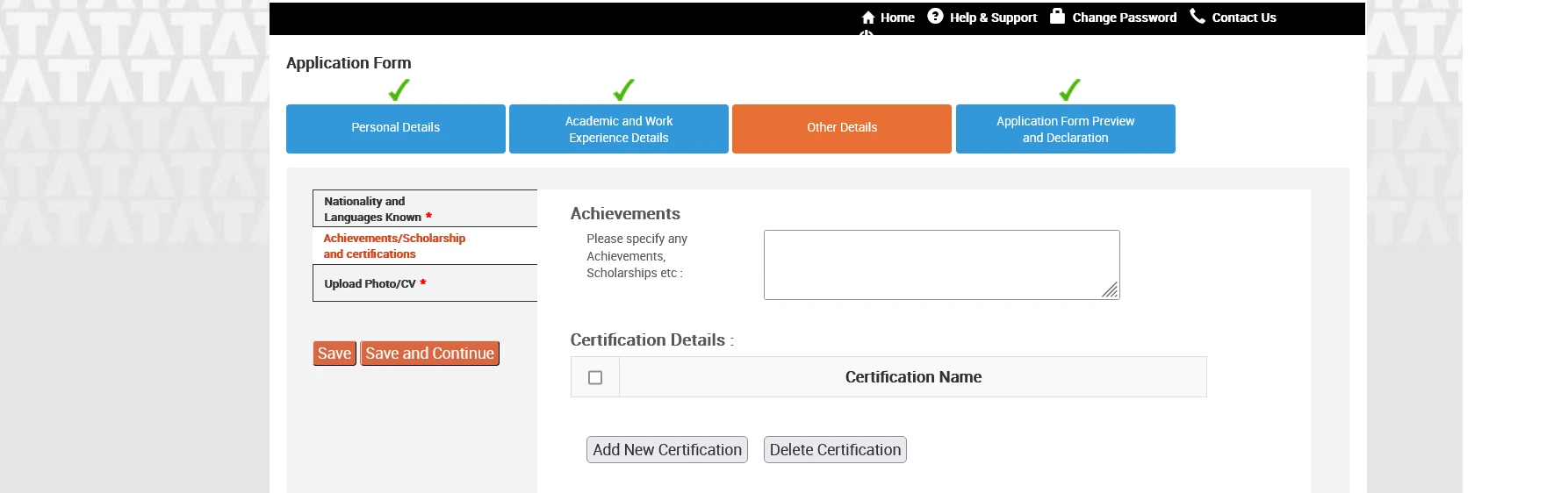
Step 14: Fill the certifications and achievements if any.
Click on Save and Continue.
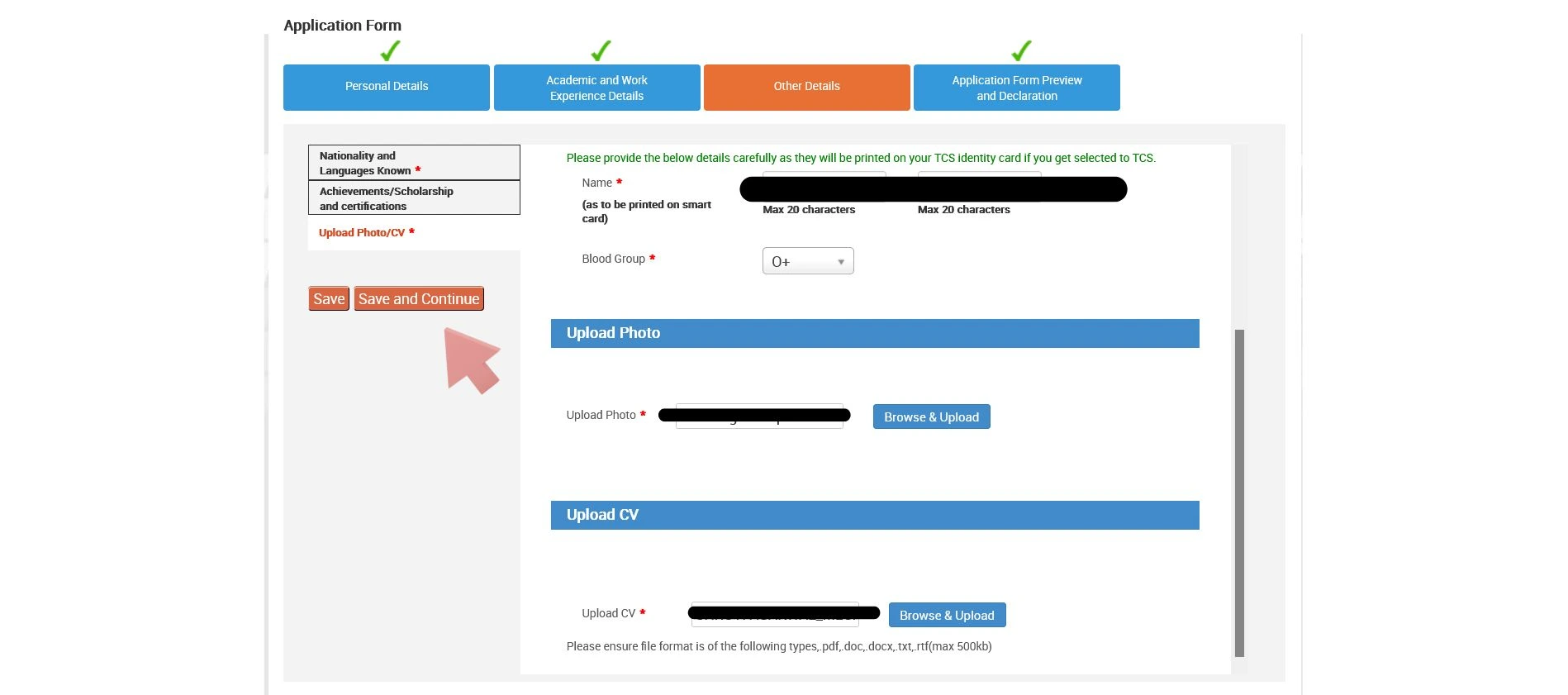
Step 15: Fill in your complete name, select your blood group, upload a recent photograph and upload your resume too.
Click on Save and Continue.
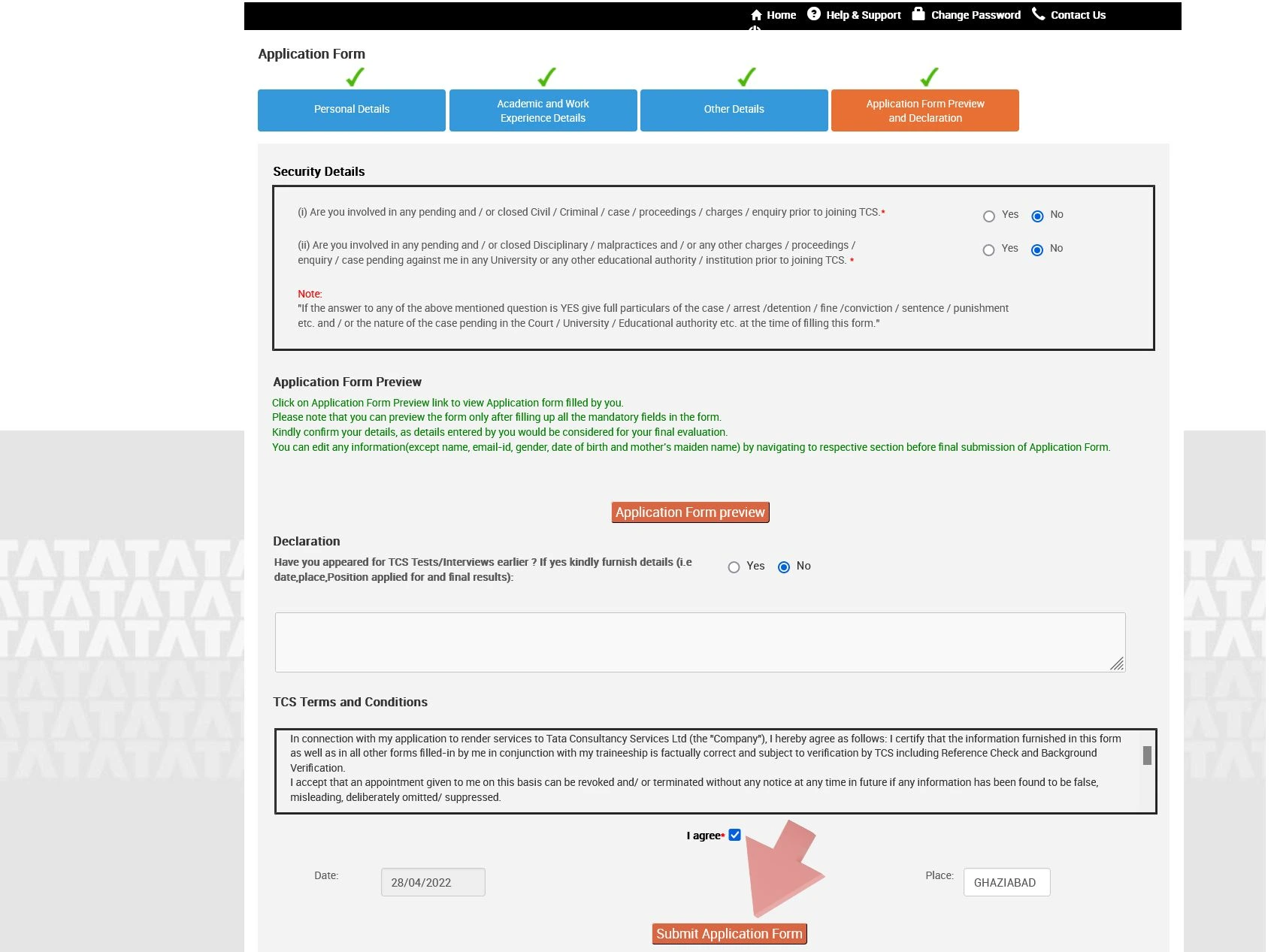
Step 16: Fill in your security details , declaration and put the date and place where you have filled the form and click on submit application.
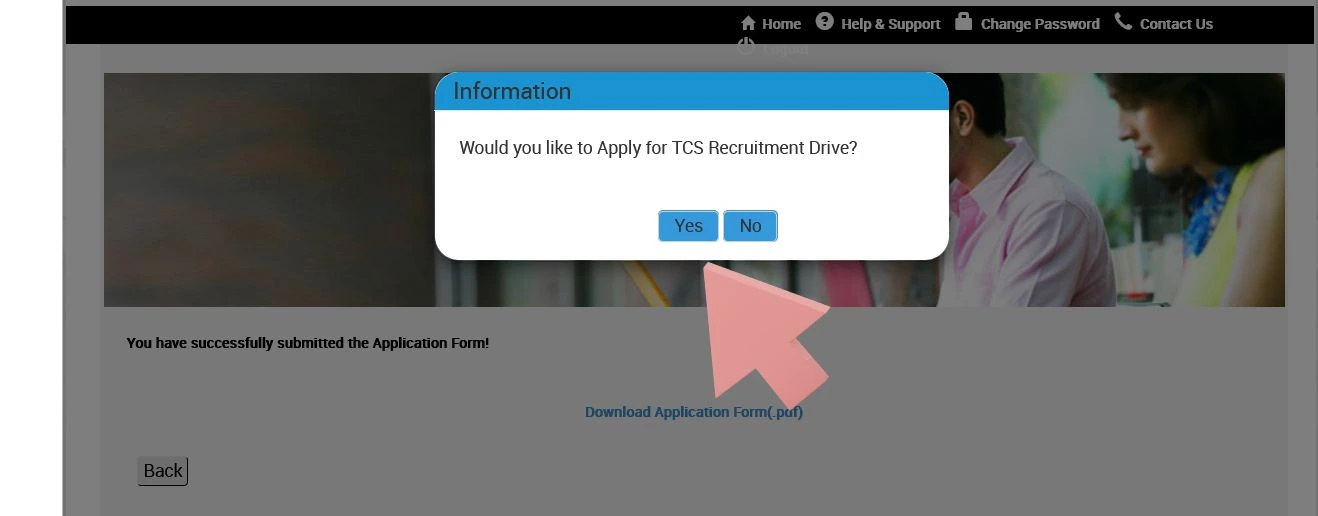
Step 17: Now a window will appear with pop -up that would you like to apply for TCS recruitment drive click on yes.
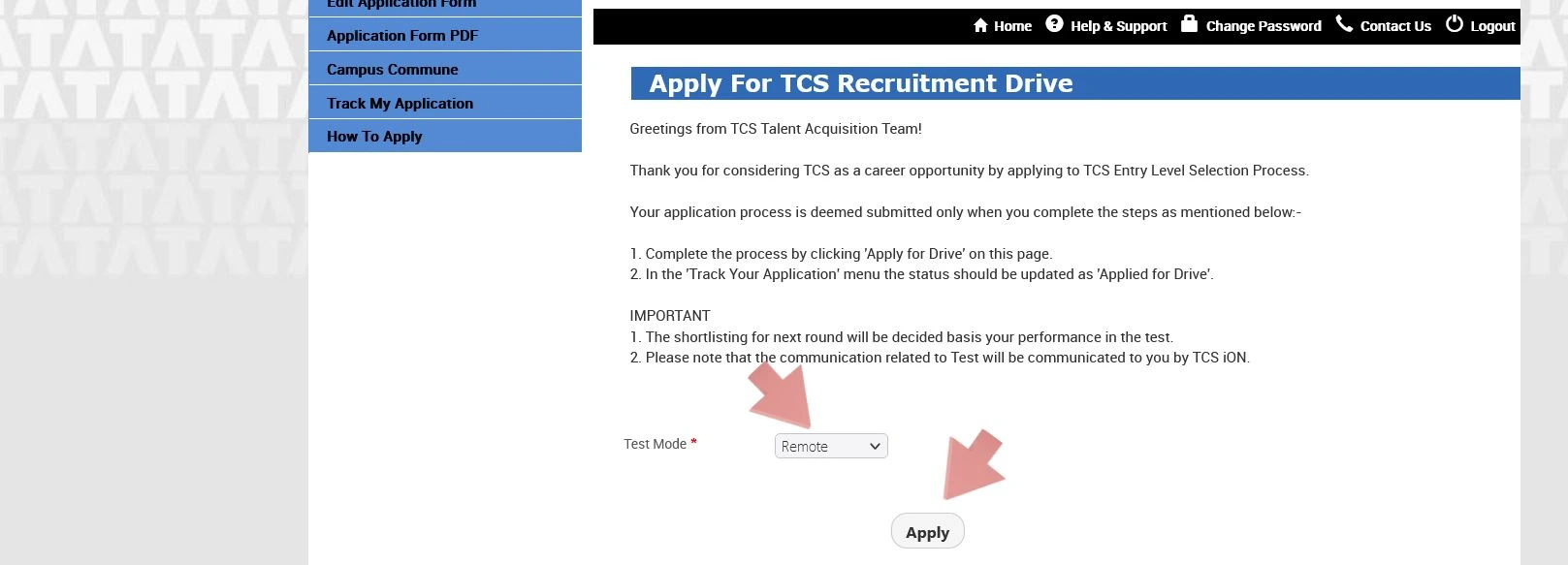
Step 18: Now select the mode of exam as remote and click on apply.
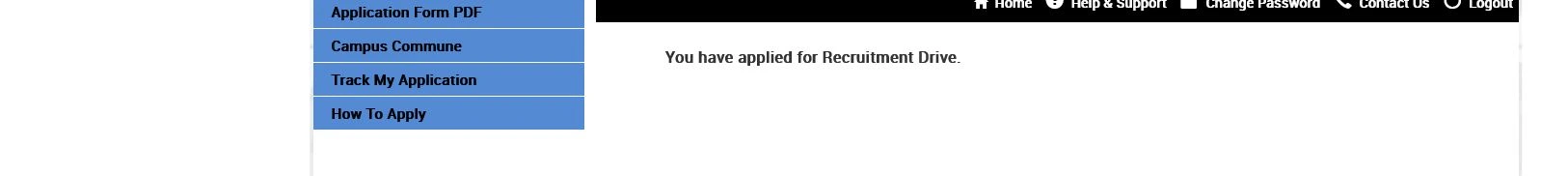
At last you will receive a window which says that you have applied for recruitment drive.
The mode of communication is via mail from TCS – iON and it will be delivering all the information through mail only.
There are two positions offered through TCS ITP 2022 and they are as follows:-
Courses like AI/ML, Cloud Computing, Ethical Hacking, C, C++, Java, Python, DSA (All Languages), Competitive Coding (All Languages), TCS, Infosys, Wipro, Amazon, DBMS, SQL and others


Get Hiring Updates right in your inbox from PrepInsta
Login/Signup to comment